Shorter Lines. Faster Service. Increase Sales.
Faster service, fewer walk-aways, and more orders during peak times.
Online ordering for food trucks, takeaways, and sporting clubs using Square.
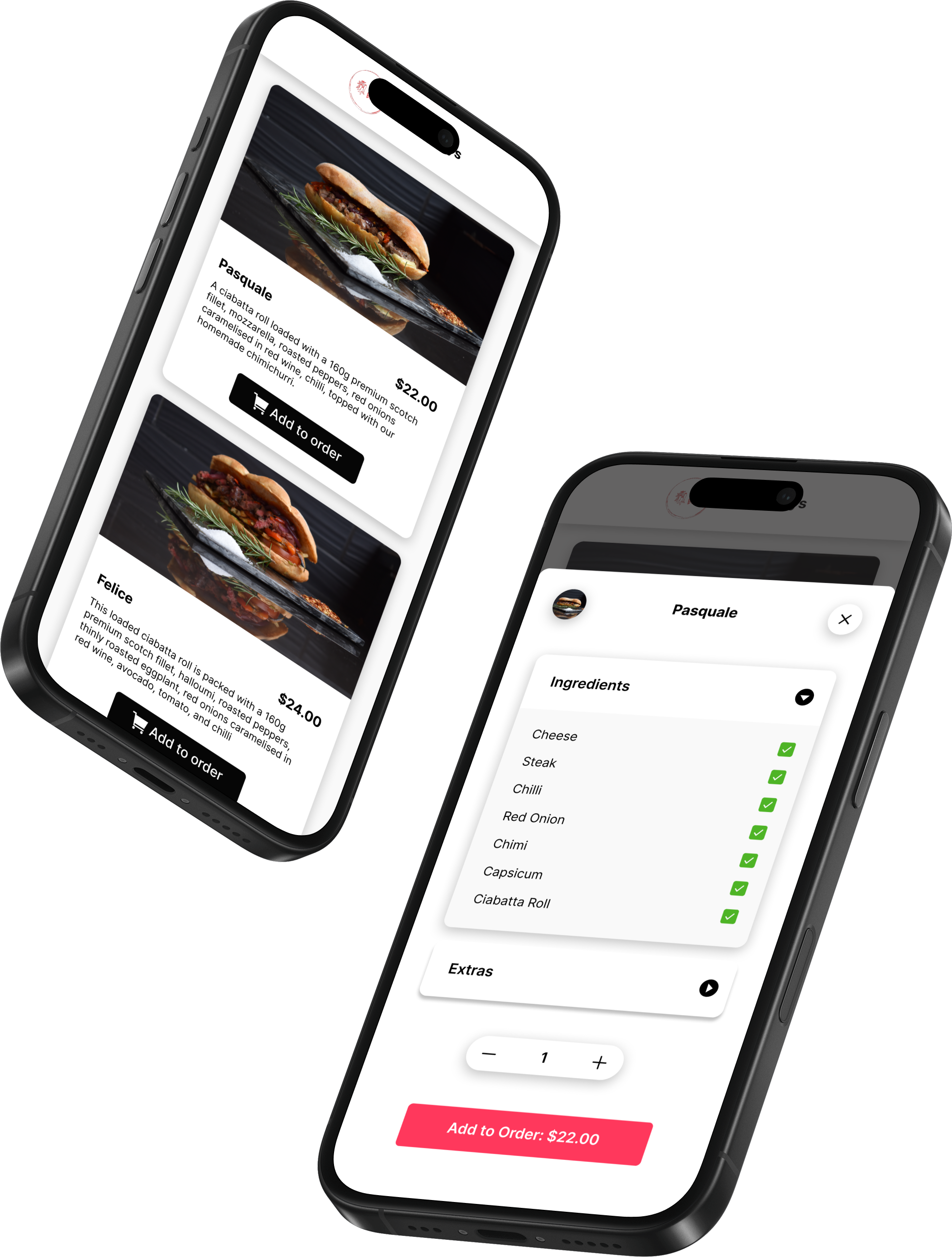
Trusted by food businesses
Featured customer story
From manual chaos to a fully flexible online menu in one weekend with QRdrly

“Implementing QRdrly has been a game changer for our business. The easily customisable online menu gives us full control — we can add or remove items instantly, or even mark individual ingredients as sold out without removing the entire dish. This alone has streamlined our operations and freed our front-of-house team to help in the kitchen during busy periods.”
“The pre-ordering and scheduling features have been incredibly valuable. Receiving orders ahead of time lets our kitchen prep more efficiently during peak times, reducing wait times and improving the overall customer experience.”
“From the customer’s perspective, QRdrly is just as strong. They can customise their orders within our rules, pay online, and get real-time SMS updates as their order progresses.”
“Overall, QRdrly has boosted the efficiency of our kitchen and improved communication across the team. It’s also helped us reach a wider audience — especially on bad weather days when online orders become essential.”
- Steaky Boys
How much does QRdrly cost?
Free for businesses
- No subscription fees
- Unlimited orders
- All features included
- Priority support
- Free SMS notifications for orders
- Zero risk, only customers pay a small fee
* Customers pay a small 5% service fee per order.
How QRdrly Works
From QR scan to order completion in 5 simple steps. Your customers get a seamless experience, you get streamlined operations.
1. Customer Visits Your Website
Contactless ordering
Customer visits your website or scans a QR code and places an order online from their phone.
2. Browse & Pay
Secure checkout
They browse your synced Square menu and pay securely through Square's payment system.
3. Order Appears
Instant sync
The order appears instantly in your Square POS/KDS system, ready for preparation.
4. SMS Notification
Free updates
Customer gets a free SMS notification when their order is ready for pickup.
5. Pickup or Delivery
Order complete
Customer collects their order or receives delivery, simple and contactless.
1. Customer Visits Your Website
Contactless ordering
Customer visits your website or scans a QR code and places an order online from their phone.
2. Browse & Pay
Secure checkout
They browse your synced Square menu and pay securely through Square's payment system.
3. Order Appears
Instant sync
The order appears instantly in your Square POS/KDS system, ready for preparation.
4. SMS Notification
Free updates
Customer gets a free SMS notification when their order is ready for pickup.
5. Pickup or Delivery
Order complete
Customer collects their order or receives delivery, simple and contactless.
Ready to get started? It takes just 5 minutes to set up.
Key Benefits
Works with Square
QR code for contactless ordering
Automatic menu sync & instant updates
Delivery orders included
Supports multiple locations
Flexible menu customisation
Free SMS notifications
Get paid directly to Square
Why Choose QRdrly?
| Feature | QRdrly | Competitors |
|---|---|---|
| Pricing for businesses | Free (customers pay 5% service fee) | Monthly fees and/or % of sales |
| Setup Time | 5 minutes | Days/Weeks |
| Square Integration | Native | Limited |
| Menu Sync | Automatic | Manual |
| Order Management | Real-time | Delayed |
| Paid Directly | Direct to Square account | Third party payment processors |
| Delivery Orders | Built-in delivery functionality | Limited or no delivery |
| Menu Customisation | Full ingredient customisation | Fixed menu items only |
| Menu Updates | Real-time instant updates | Slow manual updates |
| Free SMS notifications | Free SMS notifications for orders | Pay per SMS notification |
Frequently Asked Questions
No, QRdrly enhances your Square experience by adding online ordering capabilities while keeping all your existing Square functionality.
All you need is an active Square account and a menu. Connect QRdrly to Square in a couple of minutes.
QRdrly is free for businesses and works with free Square accounts. Customers pay a small 5% service fee per order.
Customers pay a small 5% service fee per order. Businesses pay nothing to use QRdrly.
Not at all. QRdrly is designed to be simple and intuitive. We have hands on personalised support to help you get started if you need it.
Yes! QRdrly now includes built-in delivery functionality. Customers can choose between pickup and delivery when placing orders through your QR menu.
Very flexible! Customers can remove ingredients, add special requests, specify dietary preferences, and customise their orders exactly how they want them.
Instantly! You can update prices, add/remove items, mark items as sold out, or make any changes in real-time from your dashboard. Changes appear immediately on customer menus.
Ready to Transform Your Business?
Get started with QRdrly and be among the first to transform your business with delivery orders, flexible customisation, and instant menu updates.
